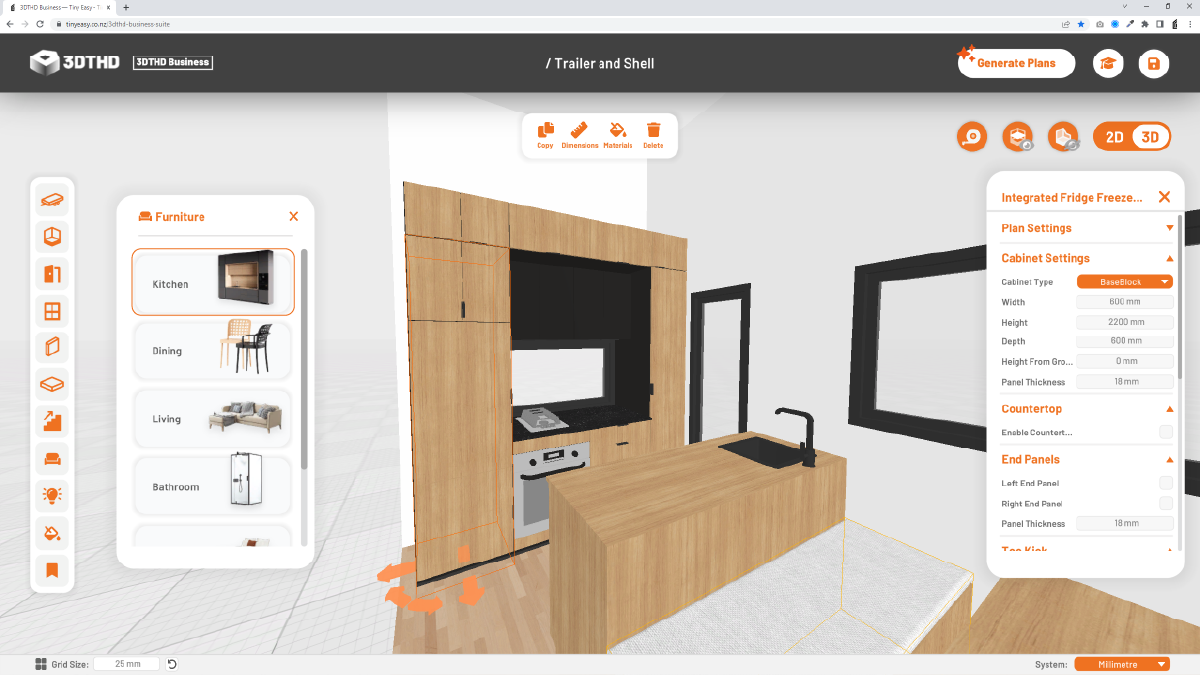Furniture Tools Intro
Now that you have an understanding of how to navigate the designer and use the Tiny House Shell Tools, it's time to do a deep dive into the the more advanced side of the 3D Tiny House Designer: The Furniture and Cabinetry Tools!
We have created a large furniture & cabinetry library of any objects you might need to design a tiny house, from sofa block-outs to detailed kitchen cabinetry.
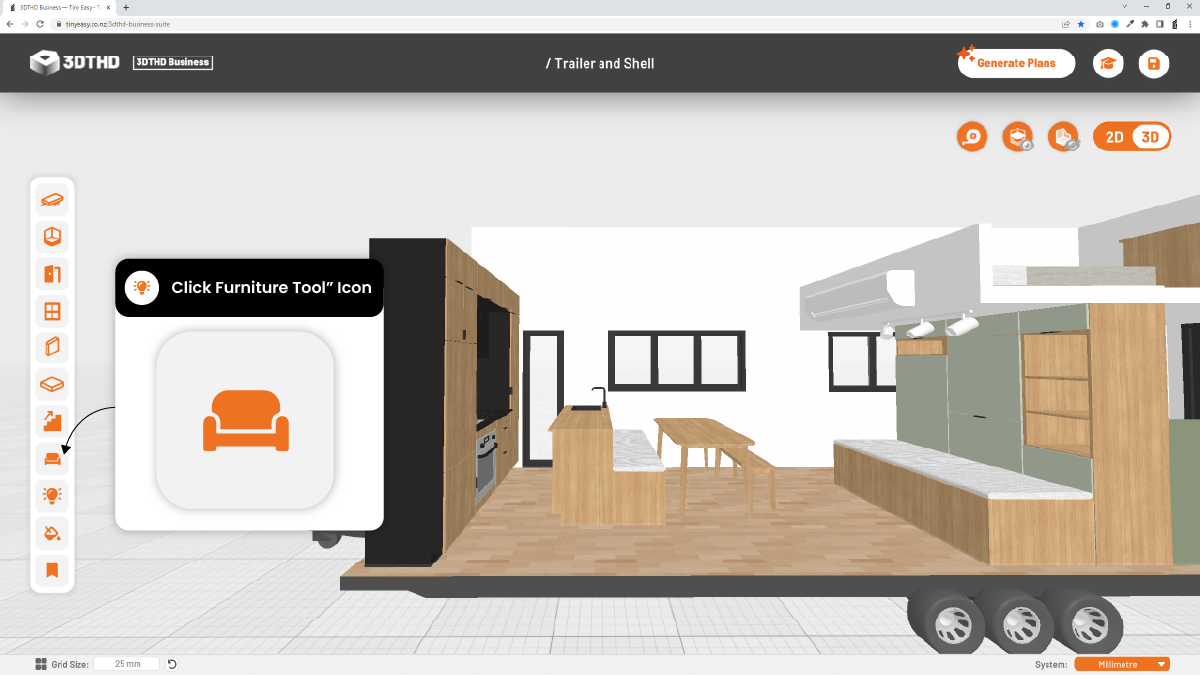
The Furniture Menu is made up of two sections:
- Preset Components
- Advanced Cabinetry
Preset Components Intro
Preset Components are pre-designed 3D Models which you can scale to fit any size. E.g. a couch/sofa, bed or dining table.
We've created the Preset Components to allow you to quickly place items in a scene without having to input custom values in each time.
Preset Components are great for quick design concepts and revisions if you need to model up a layout really quickly for a quote, or for revisions with clients.
All our cabinetry has a preset standard size, so you can simply drag & drop the items into your design!
Preset Components are available in the Dining, Living, Bathroom and Bedroom Categories.
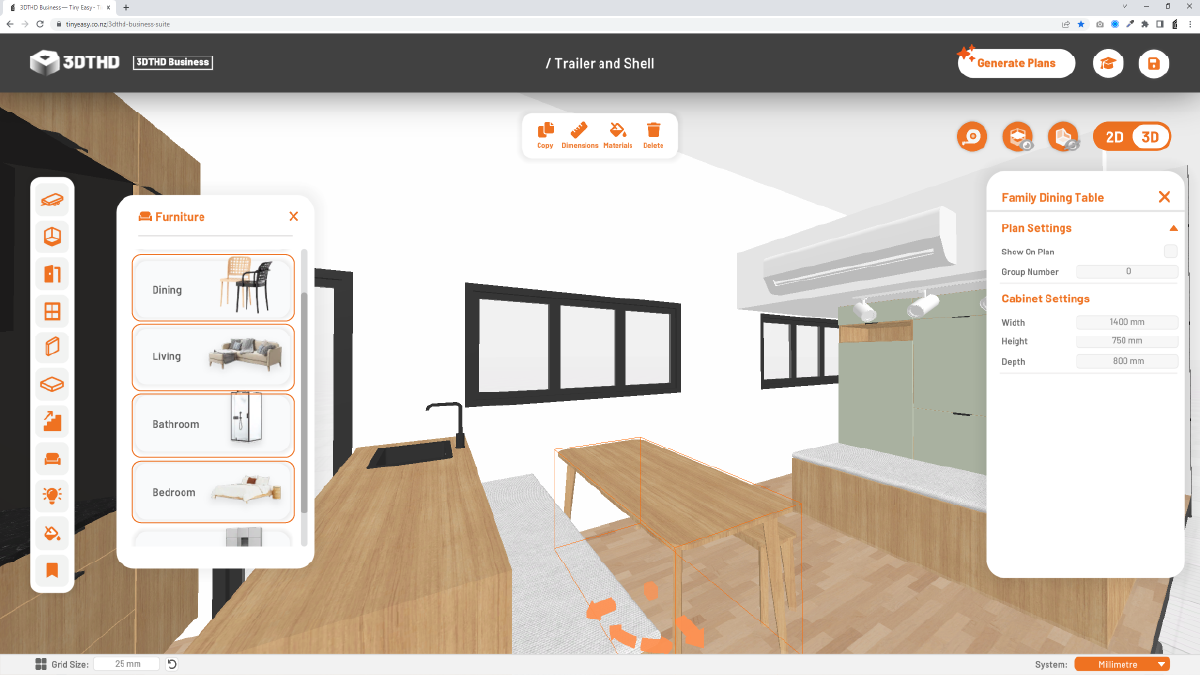
Advanced Cabinetry Intro
Advanced Cabinetry are objects that you can modify to the very last detail, let it be: a storage cupboard with a double door front that can be changed into an overhead cupboard with 3 open shelves!
The Advanced Cabinetry tool is great if you want to completely customize your cabinetry and add your own details to it.
Advanced Cabinetry is great if your client has very specific requirements for their design.
This is also great if you have a staple feature of your own that you want to showcase in your design!
Advanced Cabinetry objects are available in the Kitchen, Bathroom and Storage Cabinetry.